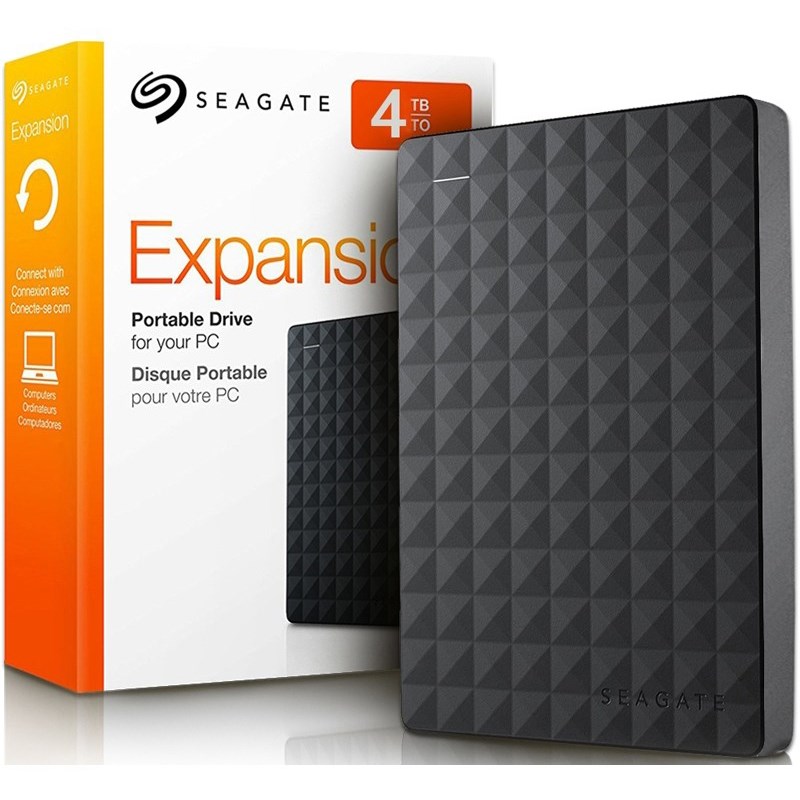The ScanSnap S1300i Scanner from Fujitsu is a portable and easy-to-use color scanner for Windows and Mac. It scans a wide variety of documents including banking statements, receipts, term papers, business cards, and legal-sized documents. The scanner holds up to 10 pages in the automatic document feeder, and the unit scans up to 12 double-sided pages per minute. Windows and Mac users are provided the tools to be productive and paperless, and the S1300i offers a Scan to Cloud feature that enables you to scan to Evernote, Google Docs, and Salesforce CRM. Documents can be scanned to Dropbox, and the S1300i lets you wirelessly scan to select smartphones and tablets. Also included is ABBYY FineReader for ScanSnap, which provides users one button scanning directly to editable Microsoft Word and Excel files. Additional features include auto color detection, auto quality function, auto paper size detection, auto de-skew, and auto keyword function.
- ScanSnap Organizer 4.1 allows Windows users a convenient way to store, manage, and view PDF and JPEG files as well as perform post-scan editing, keyword entry, and searchable PDF conversion.
- CardMinder 4.1 provides Windows users a fast way to capture both sides of a business card, extract the information automatically, and export it to Outlook, Act!, and other contact management software.
- Scan to Functions allows Mac users a flexible way to manage their PDF, Searchable PDF, and JPEG files. Operators can save content to a folder, a network folder, iPhoto, and even directly to their iDisk account.
- Cardiris provides Mac users a convenient way to scan their business cards and export the contact information directly to Address Book or Entourage.